Documentation 🔍︎
How to connect to Google My Business data
-
Authenticate - Each platform will have its own way to get to the authentication screen. You will first be asked to log in using your Google credentials.
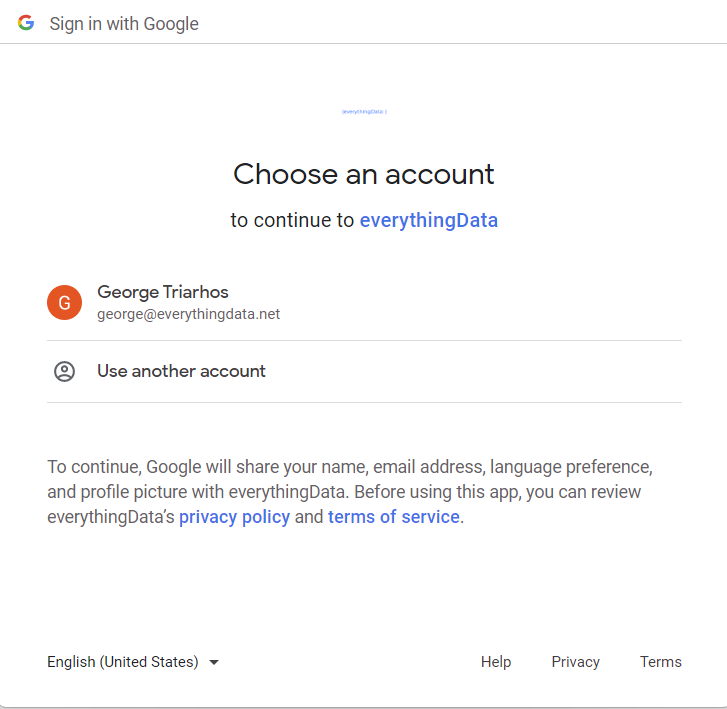
Image: Google credentials
Next you will be asked provide access to your Google My Business data
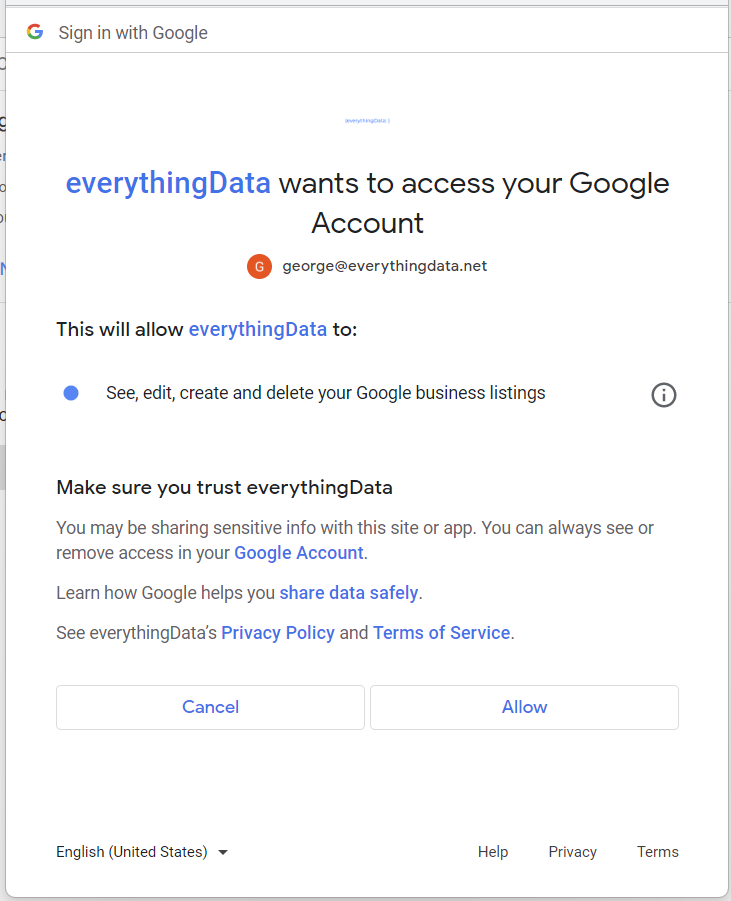
Image: Google My Business access
-
Selecting Views - After authentication, you will have the option to select one or more Google My Business locations to use with everythingData. You can also select All Locations.
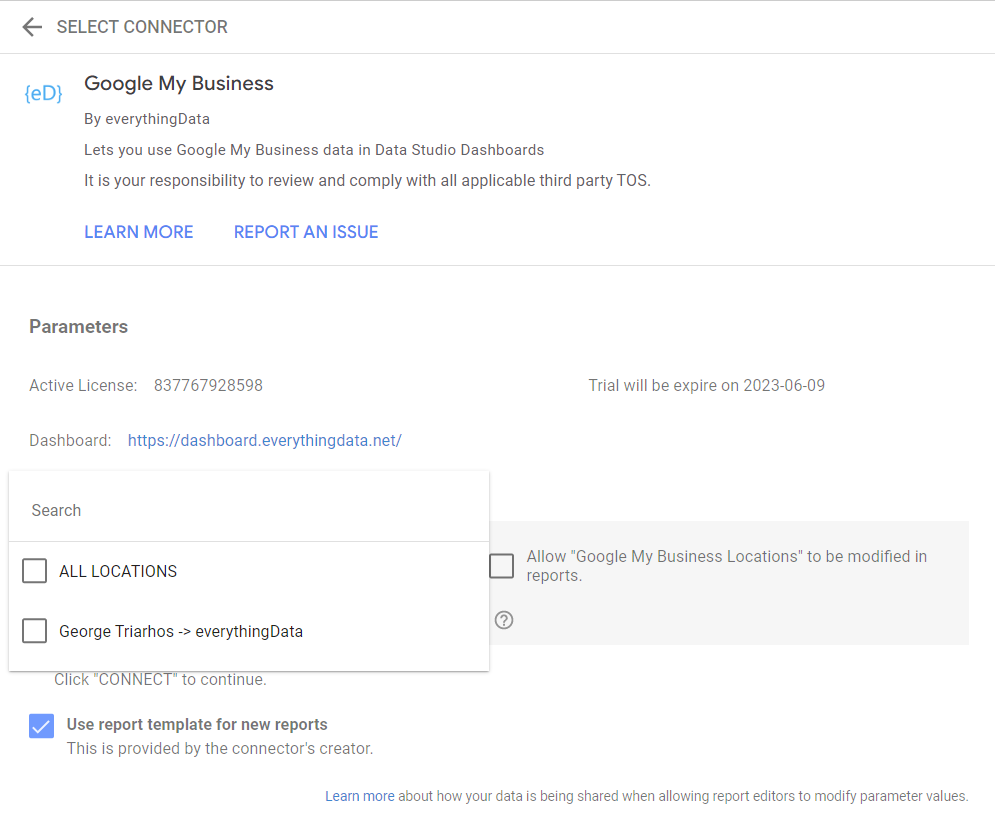
Image: Location access
-
Select Dates - Returning statistics for a certain time period depend upon the platform you are using. However, for each platform it means the date in which the action was performed.
In Looker Studio, the default is 28 Days, but if you use our template the default date is a Year to Date.
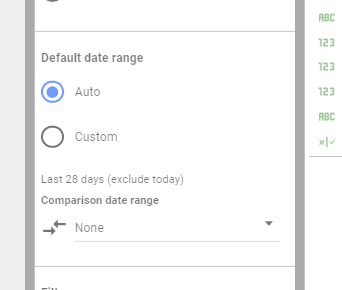
Image: Change date in Looker Studio
-
Select Fields - We have compiled over 200 fields for Google My Business. You can contact support for an explanation of all the available fields.